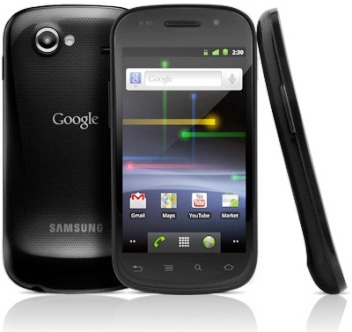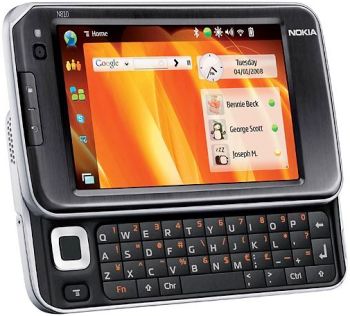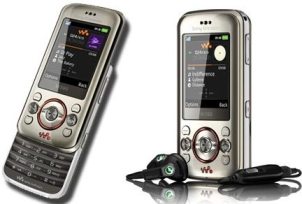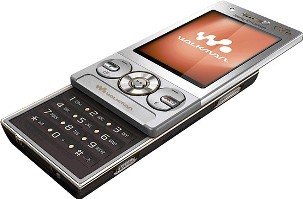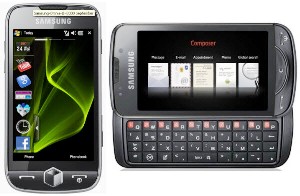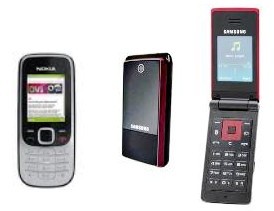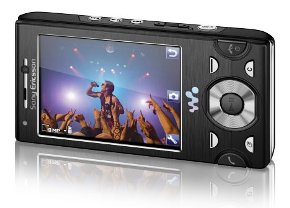|
| HTC One 32GB |
The HTC One's full metal body features a slim, solid construction with tapered edges for a satisfying grip, and it's complemented by a brilliant 4.7-inch Full HD 1080p display that resists scratches and reduces glare. It's powered by a 1.7 GHz quad-core processor, and it's packed with 32 GB of storage and 2 GB of RAM for excellent multitasking.
HTC UltraPixel Camera with HTC Zoe: Your Photos Brought to Life
The HTC UltraPixel Camera redefines how you capture, relive, and share your most precious moments. With this innovative camera technology, you'll be able to quickly shoot vivid, true-to-life images with a wide range of colors, even in low light conditions -- it lets in 300 percent more light, enabling you to take photos indoors without a flash. And this is accomplished not by increasing the number of megapixels in the camera, but by engineering a more advanced CMOS Sensor, ISP, and optical lens system that captures significantly more light than most 8 or 13 megapixel cameras.
With HTC Zoe mode, press the shutter and the HTC One automatically captures up to 20 photos and a 3-second video -- including the last second of images before you tapped the picture button. It can also create a 30-second Zoe Highlight film from each event comprised of Zoes, photos, and videos with professionally designed cuts, transitions, and effects -- just ad your choice of pre-loaded soundtrack. These highlight videos can be remixed or set to different themes, and can be easily shared on social networks, email, and other services.
Multi-axis optical image stabilization for the rear camera also helps ensure video footage smoother whether stationary or on the move. Other features and effects include enhanced 360-degree panorama, time sequencing, and object removal. Self portraits and video are also easily captured via the front-facing camera, which supports 1080p video capture.
HTC BlinkFeed: A Personal Live Stream on Your Home Screen
At the heart of the HTC One experience is HTC BlinkFeed, which transforms your home screen into a single live stream of the things that are most important to you --from sports and technology to games and fashion and even your favorite social network feeds. It's all customized by you, and it's constantly updated live.
To see more detail, just tap on any item in your HTC BlinkFeed to view text, pictures and videos, and then share it with just a couple more taps. HTC provides both local and global content from more than 1,400 media sources with more than 10,000 articles per day from a wide variety of media sources.
HTC BoomSound: Sharper, Richer, Louder
One of the best audio experiences of any mobile phone available today, HTC BoomSound features front-facing stereo speakers with a dedicated amplifier and an amazing full HD display that immerses you in music, videos, games and the YouTube clips you love. Beats Audio integration is enabled across the entire experience for rich, authentic sound whether you're listening to your favorite music, watching a YouTube video or playing a game.
HTC Sense TV: Your Interactive TV Guide
Tired of remotes taking up valuable couch space? The new HTC One is ready to help you channel surf. With Sense TV, all it takes is a few simple steps and you'll be able to select TV channels, access program guides, adjust audio, and more with your HTC One. Find your favorite shows, and it will notify you when they're on. HTC Sense TV also lets you easily control your TV, set-top box, and home theater, right from your phone -- so you never have to search for your remote again.
HTC Backup and Restore
Keep all the stuff on your HTC One safe, no matter what happens. Your vital phone settings, accounts, and apps are all backed up to the cloud daily, automatically.
DNA Transfer
Just connect your old phone to Wi-Fi to transfer your contacts, photos, music, videos, calendar, and more to your new HTC One.
HTC Sync Manager
Sync your personal info, photos, music, and even iTunes files from your Mac or PC onto your new HTC One.
What's in the Box
HTC One smartphone, 2300 mAh battery, USB cable, wall charger, stereo headset, quick start guide.
Specifications :
| Processor & Memory | ||
| Processor | : | 1.7 GHz quad-core processor |
| Internal storage | : | 32 GB |
| Memory expansion | : | None |
| RAM | : | 2 GB |
| Design | ||
| Display | : | 4.7-inch touchscreen display with Full HD resolution (1920 x 1080 pixels); 468 PPI; 24-bit color depth |
| Speakers | : | Dual frontal stereo speakers with built-in amplifiers; studio-quality sound with Beats Audio |
| Sensors | : | Gyro; accelerometer; proximity; ambient light |
| Camera & Video | ||
| Rear camera | : | HTC UltraPixel Camera with BSI sensor; 2.0 µm pixel size; f/2.0 aperture; 28mm lens; optical image stabilization; flash |
| Front camera | : | 2.1-megapixel; captures Full HD 1080p video |
| HTC Zoe mode | : | Captures the second of action just before you press the shutter and two seconds after |
| Multimedia | ||
| Audio formats | : | .AAC, .AMR, .OGG, .M4A, .MID, .MP3, .WAV, .WMA (Windows Media Audio 9); .AMR for recording |
| Video formats | : | .3GP, .3G2, .MP4, .WMV (Windows Media Video 9), .AVI (MP4 ASP and MP3); .MP4 for recording |
| Extras | ||
| BlinkFeed | : | Live home screen delivers updates from social networks, news, and feeds you choose. |
| Sense TV | : | Personalized TV guide and remote control. |
| Sense Voice | : | Detects when ambient noise gets too loud and dynamically adjusts the in-call volume. |
| Beats Audio | : | Deeper bass, crisper vocals, and detailed high notes for your music, games, and videos. |
| Size | ||
| Dimensions | : | 2.7 x 5.4 x 0.37 inches (WxHxD) |
| Weight | : | 5 ounces |
| Battery | ||
| Capacity | : | 2300 mAh (non-removable) |
| Usage time | : | Up to 19 hours |
 | Get latest price of HTC One 32GB |
HTC One 32GB. 4G Network - LTE 700 MHz and AWS band (market dependent) OS - Android v4.1.2 Jelly Bean with HTC Sense UI v5 SIM - Micro-SIM Chipset - Qualcomm APQ8064T Snapdragon 600 CPU - Quad-core 1.7GHz Krait 300 GPU - Adreno 320 Display - 4.7-inches Super LCD3 Capacitive Touchscreen with Corning Gorilla Glass 2 (1920 x 1080, ~469 ppi pixel density) Memory - Internal 32GB storage, 2GB RAM Camera - Primary 4MP Camera with LED flash (1/3 sensor size, 2688x1520, 1080p@30fps), Secondary 2.1MP Camera (1080p@30fps) Sound - Stereo speakers & 3.5mm jack with Beats Audio Wireless Connectivity - WiFi 802.11 ac/a/b/g/n with Wi-Fi Direct & Hotspot, Bluetooth v4.0 & NFC GPRS - Yes EDGE - Yes Speed - HSPA+, LTE Cat3 (up to 50Mbps) Sensors - Accelerometer, gyro, proximity, compass GPS - A-GPS and GLONASS supported Radio - FM Radio with RDS USB - micro USB 2.0 (MHL) Battery - Non-removable Li-Po 2300 mAh battery (up to 18 h talk time, 480 h stand-by) Dimensions - 137.4 x 68.2 x 9.3 mm (5.41 x 2.69 x 0.37 in) Weight - 143 g (5.04 oz).