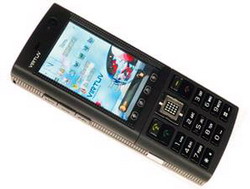 VirtuV T288 mobile phone, VirtuV T288 phone specification.
VirtuV T288 mobile phone, VirtuV T288 phone specification.VirtuV T288 mobile phone, such as music, TV, and large body
Display screen front VirtuV T288 similar home screen in Symbian. Because this is a touch screen, the icons on the home screen can ditotol via the stylus. Navigation was really just to direct, unencumbered shortcut to the application task. How to lock the keypad rather unique: push the end call and then call or *. But to open it, push the right menu and then call or #. Keypad is a bit harsh.
Audio Player
Although double GSM and a TV / Radio is an excellent facility, but rather concentrate on the Audio Player T288. Notice the three key players left in the body. Then put the icon VirtuV Audio Player on the main menu; than in Multimedia. It's nothing extraordinary in what settings are available, but quite complete. Lyrics Display, Sounds effects and Bluetooth Stereo Output and Headset. In addition to the speakers in the back of the body, T288 has a 3.5 mm jack on the underside of the body. Secured his voice loud speakers. Volume 2-direction at the right body within easy reach. Most interestingly, the Equalizer option can be reset.
TV and FM Radio
TV and FM radio will be found in Multimedia. The antenna is on the top left elbow. Setting the FM radio is very simple, only the Channel List, Manual Input, Preset Auto Search and Background Play. An interesting note is that we can save up to 30 slots favorite radio stations. TV can save so many channels in the Channel List. Here the setting is also simple, only the Select Area, Channel List, Channels, Search and Rec. The latter is important, as it is used to record your favorite broadcasts. Oh yes, we can also take pictures broadcast TV just by pressing the camera button.
Camera
1.3 MP camera on the back of the body with light; secondary camera on the right of the screen. The camera button on the left body in portrait position. Initially, it seemed odd for the signal to the push button thumb disposable camera when shooting in landscape conditions. With 1.3 MP, only the standard picture quality. Maximum Image Size is 1280x1024 (640x480 for secondary lens). In Video Recorder Video is provided only for Video Quality Settings. Video is being played on the Video Player can also be photographed.
Double GSM
On the screen, the name of an existing carrier SIM in the name of the operator SIM2. VirtuV prepare 2 Call button. T288 has Anti Stolen Setting (anti-theft); settings stored in the Settings Security Settings Setup Anti Stolen. While BlackList General Call center is on call settings, call settings SIM1 or SIM2 call settings. If the ability to Copy All inter-SIM no longer remarkable, here is something new: Copy All from the TF keponsel and vice versa. But in the TF can only be stored 200 entries.
Source: Signal
Advantages: TV + Radio, Double GSM
Weaknesses: big Bodi
Specifications VirtuV T288
Network: GSM
Form: Bar
Dimensions: 111x52x16 mm
Weight: 98 grams
Battery: Li-Polymer 3.7 V 1100mAh
Standby time: an average of 4 days
Talk time: an average of 4 hours
Screen: 2.6 ", TFT
Internal memory: 12M
Additional Memory: MicroSD
Connectivity between devices: mini USB, Bluetooth
Internet Connectivity: GPRS
Camera: 1.3 MP (main) / VGA (secondary), light
Ringtones: Polyphonic
Phonebook: 500 entries
Messaging: SMS, MMS
Applications: FM Radio, Video Player, Audio Player, Image Viewer, Video Recorder, TV, Sound Recorder, Camera, Java, Games (Puzzle, Magicsushi), E-book Reader, Handwriting, To Do, Alarm, World clock, Calculator, Stopwatch (Typical Stopwatch Stopwatch nWay), Calendar, Currency Converter
Package Contents: Charger, headset, data cable, manual
TV and FM radio will be found in Multimedia. The antenna is on the top left elbow. Setting the FM radio is very simple, only the Channel List, Manual Input, Preset Auto Search and Background Play. An interesting note is that we can save up to 30 slots favorite radio stations. TV can save so many channels in the Channel List. Here the setting is also simple, only the Select Area, Channel List, Channels, Search and Rec. The latter is important, as it is used to record your favorite broadcasts. Oh yes, we can also take pictures broadcast TV just by pressing the camera button.
Camera
1.3 MP camera on the back of the body with light; secondary camera on the right of the screen. The camera button on the left body in portrait position. Initially, it seemed odd for the signal to the push button thumb disposable camera when shooting in landscape conditions. With 1.3 MP, only the standard picture quality. Maximum Image Size is 1280x1024 (640x480 for secondary lens). In Video Recorder Video is provided only for Video Quality Settings. Video is being played on the Video Player can also be photographed.
Double GSM
On the screen, the name of an existing carrier SIM in the name of the operator SIM2. VirtuV prepare 2 Call button. T288 has Anti Stolen Setting (anti-theft); settings stored in the Settings Security Settings Setup Anti Stolen. While BlackList General Call center is on call settings, call settings SIM1 or SIM2 call settings. If the ability to Copy All inter-SIM no longer remarkable, here is something new: Copy All from the TF keponsel and vice versa. But in the TF can only be stored 200 entries.
Source: Signal
Advantages: TV + Radio, Double GSM
Weaknesses: big Bodi
Specifications VirtuV T288
Network: GSM
Form: Bar
Dimensions: 111x52x16 mm
Weight: 98 grams
Battery: Li-Polymer 3.7 V 1100mAh
Standby time: an average of 4 days
Talk time: an average of 4 hours
Screen: 2.6 ", TFT
Internal memory: 12M
Additional Memory: MicroSD
Connectivity between devices: mini USB, Bluetooth
Internet Connectivity: GPRS
Camera: 1.3 MP (main) / VGA (secondary), light
Ringtones: Polyphonic
Phonebook: 500 entries
Messaging: SMS, MMS
Applications: FM Radio, Video Player, Audio Player, Image Viewer, Video Recorder, TV, Sound Recorder, Camera, Java, Games (Puzzle, Magicsushi), E-book Reader, Handwriting, To Do, Alarm, World clock, Calculator, Stopwatch (Typical Stopwatch Stopwatch nWay), Calendar, Currency Converter
Package Contents: Charger, headset, data cable, manual






